
Introducing the evil
Nobody likes captchas. They are at best an irritating, conversion-killing step users need to get past. At worst, they can be a complete roadblock to people.
I’ll share my true feelings towards captchas at the end of this article in a poem. Yes – a poem. I’ve heard poems are good for expressing feelings. Anyway, first I’ll be more objective and describe what they are and why they do damage.
Captchas are meant to tell humans and computers apart. The whacky name is an acronym for Completely Automated Public Turing test to tell Computers and Humans Apart.
They come in some different shapes and forms. Here’s one that everyone would struggle with:

Here is a captcha to sign up to a movie website, which – at least – is a bit whimsical!

Captchas are seriously inaccessible
Imagine that you’ve spent what felt like an eternity filling out a form. Finally you get to the end of it and find this question.
Prove you’re not a robot. Click on the animals in the image below.

You can’t see any animals, but luckily you find a give-me-a-new-challenge-button. You click it:
Prove you’re not a robot. Solve this simple math problem:

These may be silly examples, but it’s a pretty accurate experience of how many people with disabilities experience captchas.
For users who are blind or have visual impairments, these types of image-captchas are usually impossible to solve:

For users with learning impairments, a math problem like 21+42 can feel like a complex integral:

For users with dyslexia or other reading impairments, blurry images of squiggly text can be impossible to solve.
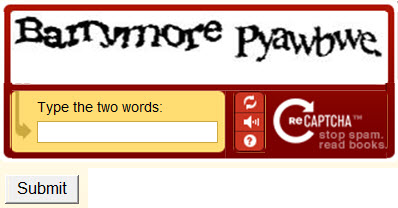
Users share their feelings
Here are some users – with and without disabilities – expressing their not so loving feelings towards captchas on Twitter.
https://twitter.com/megsiobhan/status/841296437153525765
https://twitter.com/krrnlyd/status/925985592160133120
@n5up I'm trying to contact you via web for ask a question but I can't 'cause I'm blind and I can't resolve the form CAPTCHA.Please help me
— EA3GZA (Miguel) (@ea3gza) August 22, 2017
https://twitter.com/thejoycean/status/822981228408274944
As to what drives her nuts, non-accessible captchas are the top. It can severely limit which services are available to her.
— Totally Not a Giant Bug in a Hat (@DannyDoesCode) June 3, 2017
Dear @Audible_com, introducing a CAPTCHA during iOS app login process is completely inaccessible and useless. #a11y
— Pratik Patel (@ppatel) March 25, 2015
Stupid captcha is blocking me from completing AWS registration!!! arghhh i hate captchas
— José Rodrigues (@jrocharodrigues) October 23, 2017
No, Google’s new ReCAPTCHA is not good enough
You might have come across the “I’m not a robot” captcha:

It’s not as bad as the standard captchas. But it’s still bad. People with assistive technologies like screen readers often report that they get classified as a bot and need to solve a regular, inaccessible captcha.
Here is a video of a screen reader user trying to get past the captcha and failing. Get ready for some quick robotic speech. It can be hard to understand what’s going on if you’re not used to it.
Also, here’s a robot beating a captcha 😂
No, the audio alternative is not good enough
Many captchas offer an audio alternative. Try listening to the next one you come across and you’ll understand why it’s not good enough. It can be really, really hard to hear the message, since it’s got to be distorted enough that computers can’t figure it out.
Another problem with the audio captcha is that the icon to switch to the audio captcha is usually really small and difficult to find. Screen reader users also tend to struggle as the audio starts playing before they’ve found the field for inputting the text. Focus should be put on the field automatically, but usually isn’t.
A few years back, the White House had a CAPTCHA that prevented blind people to sign a petition for an international treaty that was supposed to help the blind. Here’s what they had to say about the audio captcha:
An audio code option — meant to help the blind complete the Captcha — is incomprehensible, according federation spokesman Chris Danielsen. And that same flawed audio code system is in use for people who wish to write the White House an email with any suggestions or complaints regarding the “We The People” site.
Captchas hurt conversions
So captchas exclude many users with disabilities. This should be the only reason you need to seriously question their existence. But let’s look at another serious problem: it’s a conversion rate killer.
Everyone struggle with captchas, not just people with disabilities. Many have conducted A/B tests and shown how they hurt conversion rates.
Webnographer conducted an online usability test where only 62 percent of users completed Captcha on their first try. 23 percent gamely struggled through multiple attempts before succeeding, but 15 percent gave up entirely.
– Do the new Captchas Affect Conversion Rates (pagewiz.com)
They ran the test until 99% confidence level was achieved. The form with a captcha converted at 48% whilst without it converted at 64%. A 33% increase in conversions!
– Web form optimization (acquireconvert.com)
So – not surprisingly – captchas will lower your conversions. That – to most organisations – means less revenue. Another awesome reason to seriously question captchas.
What to do instead
Throw it out
The first thing you should consider is to just not have a captcha.
Sifting through SPAM is irritating and time-consuming, but it’s better to get more SPAM and conversions than not to.
– Why Your Captcha is Killing Your Conversions (medium.com)
Having an accessible site with high conversion rate might be worth the spam.
Also, there’s something iffy and unprofessional about web site owners putting the burden of their spam problems on their users. Solve it “on your side” instead.
Don’t make users take responsibility for our problems.
– Beyond Captcha (sitepoint.com)
Replace the captcha with an accessible alternatives
There are ways to verify your users without using a captcha. Here’s one example that allows users to skip the captcha:

Check out these articles on Captcha alternatives:
9 Captcha Alternatives That Won’t Wreck Your UX (dtelepathy.com)
Not all of the 9 methods are accessible, so focus your attention on number 3 – “Biometric security”, number 4 – “Text message verification” and number 6 – “The honeypot method”.
Think Your Site Needs A CAPTCHA? (usertesting.com)
Same as with the previous article: not all alternatives they suggest are accessible. Focus your attention on “Honeypots”, “Timestamps” and “Verified sign in”.
A final poem to captchas
So here’s what I promised at the beginning of the article. Be advised, I haven’t written a poem since I was in the eight grade.
But I feel it’s time. I’ve got some strong feelings I need to express. No it doesn’t rhyme. And excuse the harsh language.
Anyway, here goes!
Dear captcha.
They say everyone is good inside.
But you are pure evil.
The dark side of cyberspace.
The Voldemort of the web.
<In the next section I’ll substitute a bad word with ”duck”>
So duck you, captcha.
Duck your squiggly faded tilted letters.
Duck you for making users squint and curse.
Duck you for excluding users with disabilities.
You inaccessible, abelist piece of sh….shoe.
A blocker to people with vision, reading or learning impairments.
You are to accessibility what cigarettes are to lungs.
You are technological discrimination
To be fair, you’ve made one accomplishment.
You improve spam robots’ letter recognition.
Maybe one day that can be used for something.
Other than ducking up people’s life.
Developers, web designers, user experience professionals.
You’re smart, creative, empathetic people.
Google “captcha alternatives”. Start questioning them.
You can do better than a captcha.